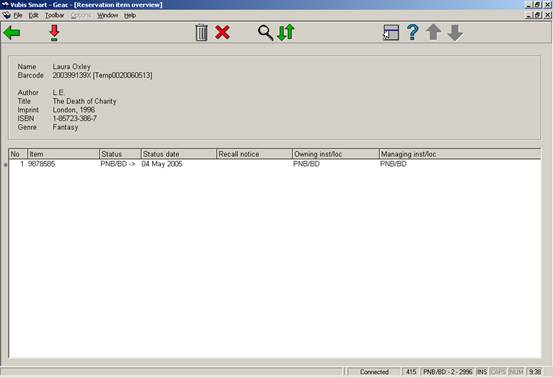
After choosing this option an overview screen will be displayed:
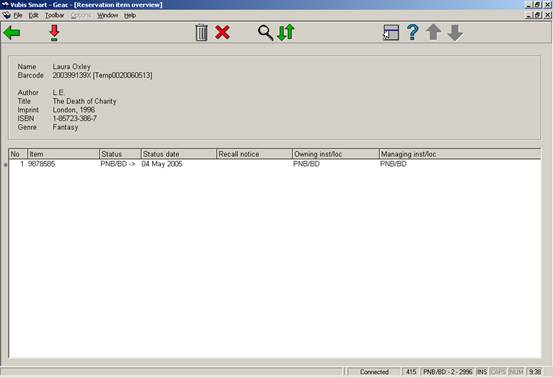
Item: Barcode number for each item that could satisfy the reservation.
Status: The status of the item. Examples: on loan (indicated by due date), in transit to and from locations, on reservation shelf for another borrower, Not picked up by another borrower, on a picklist, etc.
Status date: Date when status changed so we can, for example, see when an item went into transit and when it arrives on the reservation available shelf.
Recall notice: Indication of whether a manual or automatic recall notice has been sent for the item. Date and time of this recall.
Owning Inst/Loc: Owning Location manager.
Managing Inst/Loc: Managing Location manager.
: access to AFO 423 – Item detail
: deletes the entire reservation
: deletes selected items from the reservation
: access to the full bibliographic record, in Read Only mode
: access to the reservations queue, in AFO 422.
· Document control - Change History
|
Version |
Date |
Change description |
Author |
|
1.0 |
unknown |
creation |
|
|
2.0 |
September 2006 |
updates for release 2.4.1 build 17 |
|
|
3.0 |
December 2006 |
clarification of messaging and cancellations (delivered as part of release 2.4.2 build 1 updates |
|